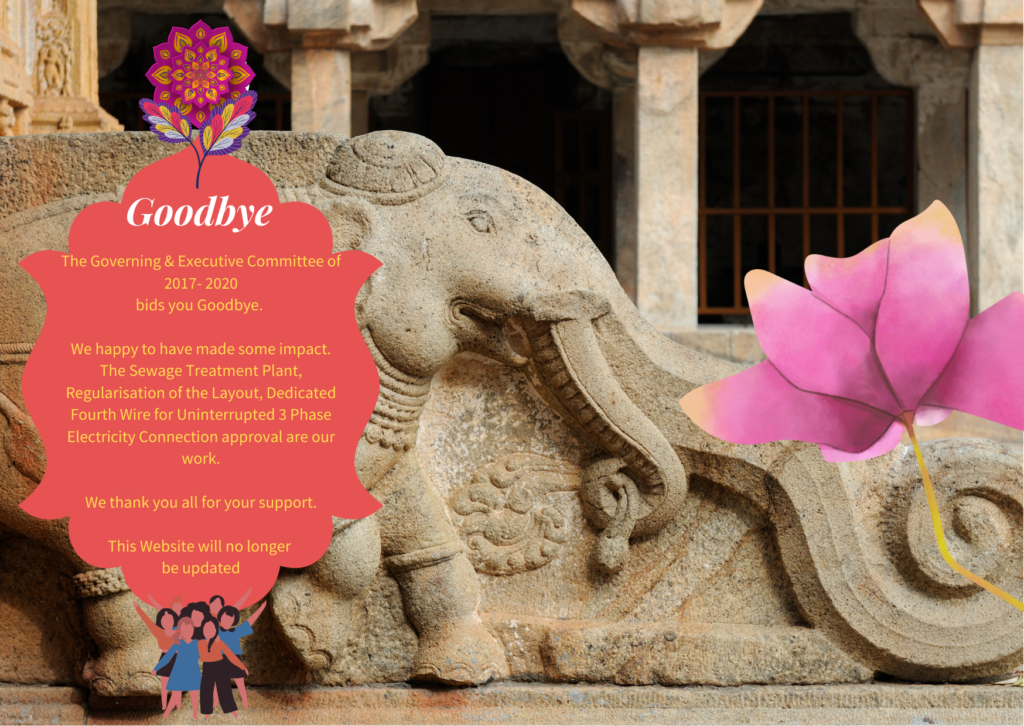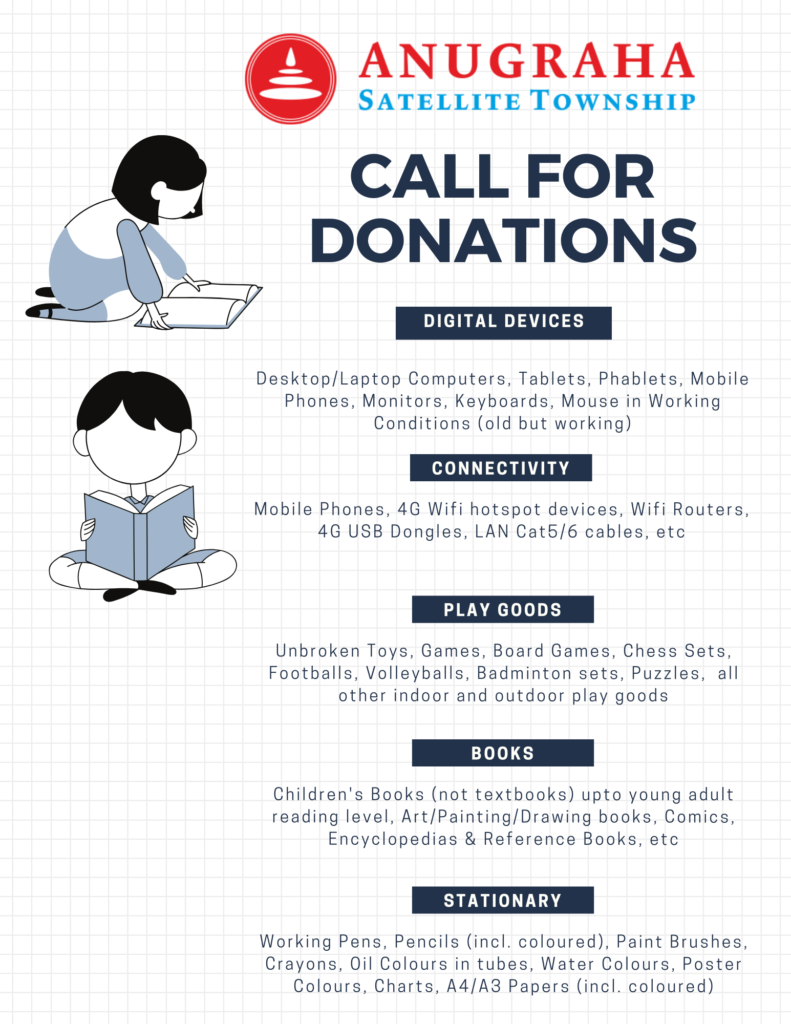STEP ONE: COLLECT THE FOLLOWING DOCUMENTS AND HAVE THEM SCANNED
- Registered Sale Deed –
- FMB Sketch of your Plot
STEP TWO: FROM ABOVE DOCUMENTS, EXTRACT THE FOLLOWING DATA
- The RS (Re-survey) Number, Sub-Division Number
- The extent of Plot Land in Sq. Meters (conversion formula: 1 sq. foot = 0.092903 square meters; convert online here)
Get the Encumbrance Certificate / வில்லங்கச் சான்று (can be had from here: https://tnreginet.gov.in/portal/ or from our our Drive here

STEP THREE: REGISTER AN ACCOUNT AT REGULARISATION PORTAL
- Visit the Regularisation Portal at http://www.tnlayoutreg.in
- Click on ‘User Registration’ under ‘For Application in DTCP Area

Here is a Step by Step Guide from Government of the Process
Step by Step Guide with Details
You can fill only the MANDATORY fields and leave others empty.
If you don’t have all the information at hand, at any point in time, click ‘SAVE AS DRAFT’ and come back the form to fill and finish it.
- Name of the Layout (Mandatory): Anugraha Satellite Township
Promoter Details:
- Name of the Promoter: Can be left Empty or enter: Dr K I Manirathinem
- Promoter Address: Can be left Empty or enter: Navasakthi Townships Developers Private Limited, Anugraha Satellite Township, Periyakattupalayam, Cuddalore 605007
- Promoter’s Mobile No: Can be left Empty
- Promoter’s Email ID: Can be left Empty or enter: navasakthitownshipsdevelopers@gmail.com

Site Details
- District (Mandatory): Cuddalore
- Type of Local body (Mandatory): Panchayat Union
- Local Body (Mandatory): Cuddalore
- Village (Mandatory): Madalapattu
- Block No: Can be left Empty

Your Plot Details (Mandatory)
- Plot Number: Find it from the Sale Deed or Encumbrance Certificate, usually your House Number
- Village: Madalapattu
- Type of Survey No: Re-Survey No (R.S. No)
- Survey No. From the Sale Deed or Encumbrance Certificate
- Land Classification: Wet Land
- Extent in sq. m: From the Sale Deed (usually, 222.97, but please double check and convert from sq. feet to sq. meters)
- Date of Registration: From the Sale Deed
Click ‘Add Survey No’
NOTA BIEN: If your plot has MORE THAN ONE R.S.No, repeat the process and add the additional R.S. No and again click, ‘Add Survey No’.
Verify if all your R.S. Numbers have been added. The total extent will remain the same even when you had added extra R.S. Numbers.
Layout Details
- Total Number of Plots in the Layout: Can be left Empty or enter 550
- Total Area Extent of the Layout in Sq. M.: Can be left empty
- Abutting Road Status: Private
- Abutting Road Width in metres (Mandatory): 9.144
- Upload Sketch (Mandatory): Download from here

Click on checkbox that says, ‘I agree above declaration’ and again click on ‘I agree with terms and conditions’ and recheck all your details once more.
Once you are satisfied, click, ‘Submit’. You will be redirected to the Payment Gateway where you can pay the Application Fee through Credit / Debit cards and Netbanking. On successful payment, you will receive the RECEIPT for Application. The First part is Done, Congratulations!.
Within 30 days of this online submission, you will have to submit filled in Form 1, 2 and 3 along with supporting documents at the DTCP, Villupuram Office. We will shortly update a guide for the paper application form and documents to be attached. Stay tuned!